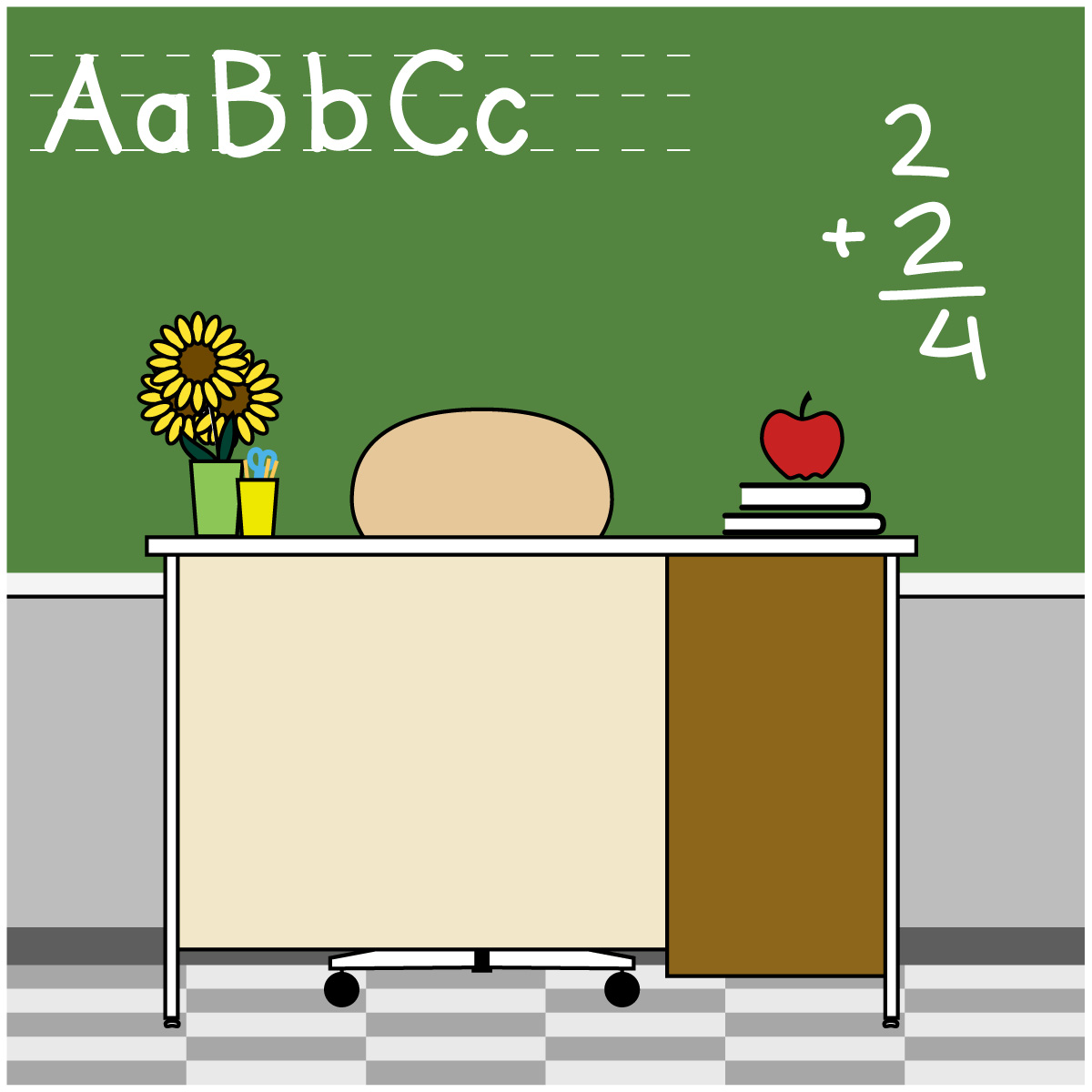
In the next 3 weeks, I will be out of the classroom 4 days for district provide training. I will have the incredible opportunity to learn from and work with some amazing colleagues! I'm really looking forward to the experience, but...being away from the classroom for 4 days can be a challenge.
Each day I am gone from my classroom is one less day I have to teach lessons that align with the goals I have for my class. It's one less day for me to monitor progress and adjust instruction to meet the needs of my students. It's one less day for me to provide prompt feedback and guide students towards their learning goals. It's one less day to connect with my students and build on the relationships we have.
However, technology has made it easier to do all of these things, even when you're not in the classroom!
This week I will be gone for 2 days. I am attending the NCCE 2019 conference in Seattle! We are coming off of Mid-Winter Break and 5 snow days prior to that. I've missed a lot of precious time in my classroom and here I am missing 2 more days. While I see the importance of attending the conference, that thought that I will be away from my students again, weighs heavy on my mind...as I'm sure it does for most teachers.
Typically, I leave lessons for guest teachers that are related to what we have done in class (a review of previously taught skills) but the tasks do not move students forward and teach them new things. Given the number of days we have recently missed, I can't afford to do this. I needed to plan lessons that will move us forward, so the dilemma was...
How do I teach quality lessons when I'm not in the classroom?
With the technology available these days, it has become easier to leave quality lessons in your absence. Here are a few of the tools I use -
Google Classroom - This is where I leave any materials students will need in my absence. It's a tool they are very familiar with and should be able to access with little to no support. It's also a place where students can ask questions about the assignment. Their classmates can answer the question or I can answer it using a device like my cell phone.
Screencastify - With Screencastify, I can record videos and share them with my class in Google Classroom. This week, while I'm gone, students will use a new tool called www.commonlit.org to access material needed for their informational essays. Since this is a new tool, I thought I'd record a short video to show them how to use it. I've also used Screencastify to teach math and writing lessons.
Flipgrid - Flipgrid is a great tool that students use to create a short video. It's simple to use and highly engaging for students. While I'm gone, I will have them use Flipgrid to reflect on their learning in math. I can access this information before I return to class and assess their progress towards learning new math skills they tackle in my absence. These videos will help me stay connected to my students and I can provide timely feedback as well as adjust future lessons accordingly.
My hope is that by using these tools, my class will continue to learn new material, even when I'm gone.
What tools do you use when you're absent? How has technology changed your guest teacher lesson plans?
Flipgrid - Flipgrid is a great tool that students use to create a short video. It's simple to use and highly engaging for students. While I'm gone, I will have them use Flipgrid to reflect on their learning in math. I can access this information before I return to class and assess their progress towards learning new math skills they tackle in my absence. These videos will help me stay connected to my students and I can provide timely feedback as well as adjust future lessons accordingly.
My hope is that by using these tools, my class will continue to learn new material, even when I'm gone.
What tools do you use when you're absent? How has technology changed your guest teacher lesson plans?


No comments:
Post a Comment